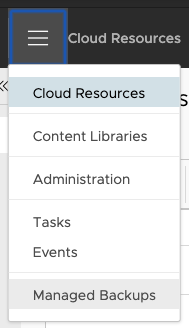Veeam Plugin Deployment
Python
This method of deploying the Veeam Plugin for VCD is best suited for vCloud Director 9.1 & 9.5 but it will work with version 9.7/10.x as well. If VCD 9.7/10.x is being used, it's highly recommended you use the VMware Plugin Lifecycle Manager as it's the easiest deployment method.
Please note that this method of deploying the plugin will make it visible to all VCD Tenants. If a Tenant's Organization is not configured in the VSSP, that Tenant will simply be unable to login to the VSSP.
Requirements
- Python 3.4+
- Python libraries required:
requests
Deployment Steps
- Download the current plugin
veeam-vcd-plugin-X.X.X.zip
- Unzip the plugin to your computer, open a terminal, & navigate to the plugin folder
- Modify the values in the
manage_plugin.jsonaccordingly for your VCD environment- System Administrator account is required
Sample manage_plugin.json:
{
"username": "administrator",
"org": "System",
"password": "P@$$w0rd",
"vcdUrlBase": "https://vmware.example.com"
}
- Execute the Python script below to upload the plugin to VCD:
python3 ./manage_plugin.py register
- After successfully running the script, refresh your browser window (or logout/login to VCD)
- Verify the plugin shows up in the drop-down for VCD entitled
Managed Backups: